December 18, 2013 | By Greg Lam << excerpts from his article where used in writing this blog post.
There are so many ways to accept payments. There are EFT’s (electronic funds transfers), cash, check, credit card, debit card and PayPal to name a few. All those methods (save perhaps cash) produce digital records, which means you’ll be asking the question, “How to do I get those records into my online accounting software so that I don’t need to manually do the data entry?”
If you’re new to accounting software, you may hear terms like “automated bank feed” or “add-on” and think that all you need to do is turn that “automagical” switch on, sit back and relax your payment data be entered into your online accounting software.
Lately, banks are pushing out better quality data. Xero has actually influenced what the banks in New Zealand do in order to make their software run better. They are starting a similar campaign in the USA, although the USA banks are pretty good anyway.
After you bring in your data, some rules may need to be set up in order to do things like automatically match payments to invoices or generate customer sales receipts. Bank Rules Rule. In some clients, I will have up to 150 rules. The setup takes some time, but after that the system really gets “smart”. It’s important to understand the a qualified CPA with tax and audit experience is programming you Xero system to meet a number of different objectives simultaneously. The top two that I program for are low cost compliance and tax audit safety. Having been thru all the IRS audits, I know that agents target certain accounts that may change depending on the type of return and or entity being audited. I think it’s very important that someone with some serious tax compliance experience be involved with your Xero setup.
Some online accounting software has internal automation rules to help you along, others allow you to create rules for processing these transactions. For example, you may be able to create a rule where you specify that all payments automatically attribute sales to a specific income account and have a certain % attributed to a merchant fees expense account.
Conclusion
While it would be lovely to automate the entry of your payment data into your online accounting software, there are many barriers to truly 100% automation. Look for online accounting software and payment / e-commerce systems that can work together and be automated as much as possible. Any time you go beyond creating a simple sales receipt with a single income account and tax code, automating the process gets difficult. Matching a payment to a single outstanding invoice is simple when the $ amounts are unique, but it gets quite complicated / impossible to automate when the $ amounts are the same and when a single payment is made for multiple outstanding invoices.
Here’s a checklist of things to look for when trying to reach payment data automation nirvana:
- Can you exchange data between your online accounting software / bank / payment / e-commerce system using an API? This is the best case scenario. If not, can data can be exported / imported using a spreadsheet / data file?
- Between all your sources of data, is there enough information to automate the process? Some manual entry of data may be needed if there’s not.
- Can rules be created and modified to automate the entry, matching, and merging of data?
- For sales receipts, can multiple accounts and sales taxes be used? Can expenses like merchant fees or shipping costs be entered as well?
- For payments, how good is the matching between them and their invoices? Is there an easy way to attribute a single payment to multiple invoices?
- Is there an easy way to verify that all data is entered correctly and there’s no missing or duplicate data?
- Do you need to enter every single transaction or can you batch transactions together (like a daily sales summary)?
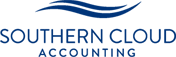
Leave A Comment
You must be logged in to post a comment.